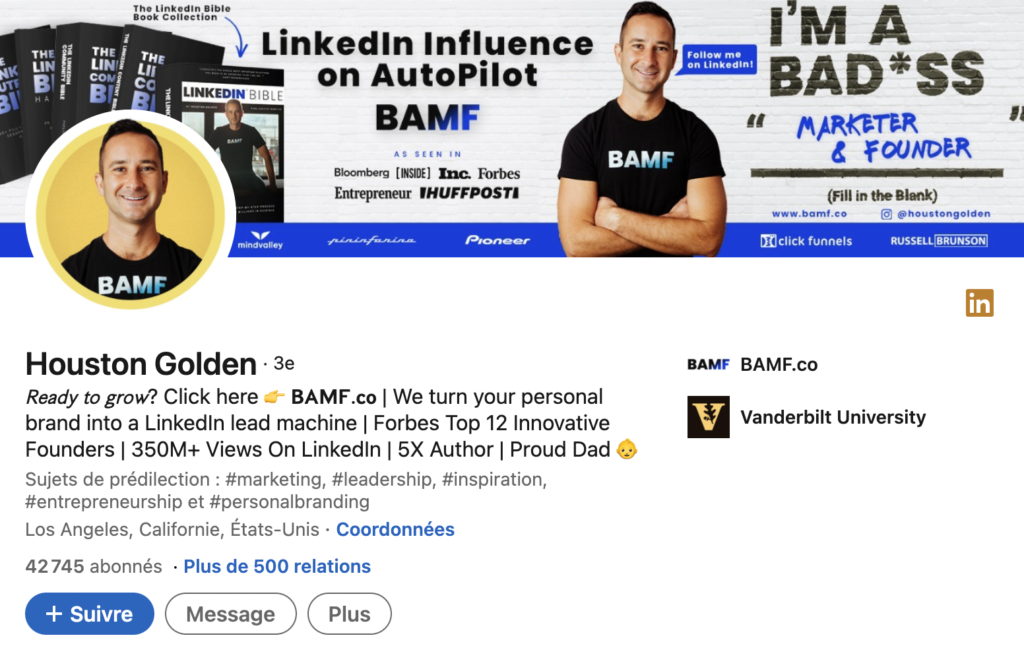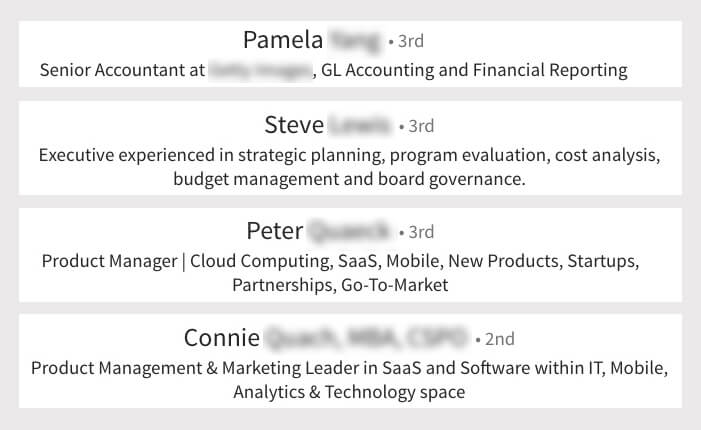Use LinkedIn like a pro Part 1 : profile optimization

As outlined in my last article (about digital tools to help manage and improve your client portfolio), LinkedIn is one of the best place to reach a professional network of prospects, clients and recruiters. If you wish to improve your use of Linkedin to boost your business and to prospect for new customers, you have come to the right place ; in this article, I’ll share all of my tips to help you master LinkedIn and start using it like a professional.
In this first part, I will explain you how to optimize your profile in order to increase you visibility, while a second part will focus on finding new prospects.

1. Be careful of your profile picture
Your LinkedIn profile is a way of presenting yourself to your prospects or future employees : never underestimate the fact that people are more reassured when they can put a face in front of the names of people they do business with.
For a business page, you can simply put the logo of your company as profile picture. For an individual, your photo should be up to date, clear, professional and preferably smiling. If the 3-piece suit isn’t your style, be sure to be presentable: a plain polo shirt or t-shirt will work perfectly.
Here is a few important things I consider important when considering the perfect Linkedin picture profile :
- Avoid avatars : there are few instances where an avatar might be consistent on a LinkedIn profile, like a graphic designers who choose this kind of profile picture to showcase his design skills. If this is not your case, choosing an avatar will totally discredit you. According to LinkedIn statistics, a LinkedIn member with a profile picture is seven times more likely to be contacted. Showing your face is definitely a sign of trust that will help you create more genuine relationships.
- Be alone : you must be alone in the photo. It goes without saying that family photos or vacation photos are to be avoided. LinkedIn is not Facebook! First, network members will not be able to distinguish who you are in your photo. Then, your private life is no concern to the professionals on LinkedIn : what they want is a perfect LinkedIn profile that will convince them of your value in just a few minutes.
- Choose a recent photo : your photo should represent you as you are, now. Don’t choose a photo that is ten years old just because you think it looks pretty : you may have changed in the meantime and no longer look like you were in the photo. Help everybody avoiding confusion and simply choose a current photo.
- Focus on sharpness : your photo should not be blurry. Choose a sharp photo, where the contours of your face are easily noticeable. This adds a significant touch of confidence!
- Have the right framing : framing is very important and determines the effectiveness of a photo. A profile photo where half of your face is hidden is also to be avoided. So are the sunglasses. Which is the best framing ? For starters, avoid close-up photos. They are less effective and say less about you than “chest” framed (close shot) photos.

- Avoid selfies and webcam photos : conversely, the worst thing you can do when it comes to a LinkedIn profile picture is a selfie or a photo taken with your webcam. The quality is generally poor and it doesn’t sound professional. If you want to use your phone, make sure that the photos are of good quality with a sufficient number of megapixels (at least 6mpx), and don’t take it as a selfie! I strongly advise you to use a professional camera. Otherwise, the option of a professional photographer is also a very good solution to ensure that you get a perfect photo.
- Shoulders should bear on the right : this is a little tips specifically for Linkedin. In the first photo below, the gaze and shoulders open to the left, whereas this part of your profile page is totally empty. It’s better to have your gaze swinging to the right to invite the visitor to view your cover photo and content. It’s more fluid and the gaze will naturally focus on your profile.

- Have a formal outfit : your outfit is therefore very important, and is an integral part of the first impression you’ll make. I advise you to stay sober and to adopt a style that is fitting well with your activity (there is no point in doing too much, or not enough). For example, a CEO or an entrepreneur will usually have a suit and a shirt, whereas a computer scientist can present a slightly more casual style with just the shirt or a t-shirt. Find the balance according to your brand image. But keep in mind that your photo should keep a professional touch.
- Smiling is essential for welcoming visitors to LinkedIn : on LinkedIn, you have to be professional, but that’s not all. You also need to inspire confidence and appear likeable to people. Being too “serious” can inspires a lack of spontaneity. Life is good, so why not put a frank smile on your profile picture? People with a neutral face are seen as less likable and less friendly. It wouldn’t be good for you or your business. Conversely, a strong smile shows a certain joy and generates more contact. So don’t be shy and smile!
2. Add a cover picture
Your Linkedin profile cover photo is a great way to showcase yourself and make a good first impression. Remember a picture is worth more than 1000 words!
When designing the banner, choose a JPEG, PNG, or GIF file that is less than 4MB in size. Be sure to leave some space at the bottom of the image, as the top part of your profile tends to cut out the image. Create a cover photo that includes links to contact you, calls-to-action, and a short phrase that tells visitors who you are and what you do.
Some great free tools can help you to design a clean cover picture, and my favorites are Canva, Adobe Spark, Creatopy and Fotor. You could also add a simple picture as cover image ; in that case, I kindly suggest you to have a read at this article if you seek inspiration (and to go here if you need free images without copyright).
3. Add a simple but punchy headline
The headline of a newspaper article should be catchy and arouse curiosity, to make you want to read more. The same is true for the title of your LinkedIn profile. It absolutely has to reflect who you are, what you do, and be relevant to your target. Your goal is to attract attention so that visitors are curious to know more about you or about your business.
Also, it is important to note that LinkedIn headlines are one of the most important fields for LinkedIn’s search algorithm. Not only should your LinkedIn headline portray you as a credible member of your industry, it should also contain strategic keywords that help you appear higher in LinkedIn searches.
If you want your LinkedIn account to be a way that people discover you or your company, you’ll want to place an emphasis on keywords – words which people will search for on LinkedIn and that will show up on search engines.
By default, LinkedIn creates your headline based on your current job title and company. For example: “Web Developer at Jobscan.” With 220 characters to work with, relying on the default LinkedIn headline is a wasted opportunity. There is plenty of room to include additional details and keywords that help you stand out and show up in more search results. For example, the default headline could be expanded to read:
Web Developer at Jobscan | Full Stack Engineer | Front End Specialist | HTML5, CSS3, Bootstrap, JQuery, PHP
This 220 character headline expands on the skillset and specialization and adds specific hard skill keywords that a recruiter or other user might search for on LinkedIn.
Below are some real-life examples of good LinkedIn headlines.
4. Complete your profile
Every second, two new accounts are created on LinkedIn! This means that every second that passes you have 2 new partners or 2 new competitors signing up on this platform. Your profile must, in all cases, attract them or be competitive against them.
It is therefore important to ensure that your profile is properly completed, and allows your visitors to have access to all information about you and direct access to all your links (website, other social networks, etc.).
Here is an overview of all the informations to add on your LindedIn profile :
- Add a summary : the summary is the most important section of your profile. As soon as a web user is attracted by your header and title, that’s where they go to find out more about you. The main thing at this stage is to instill confidence. Let internet users get to know you better by sharing your story with them. Present your journey, how you got started, what helped you get to where you are and what you plan to do to go even further. In your short story, be sure to include your main accomplishments, rewards, and even failures, as this gives your profile a more human face.
- Add your work and education experiences : you should keep the profile updated with all your professional experiences that align with your current career goals. You can also add media samples to provide quick access to your work portfolio.
- Add relevant skills : LinkedIn offers the ability to display up to 50 skills, but stick with 3, maximum 5. In today’s business world, consumers only want to deal with specialists. And you probably know the french adage that says “good for all, good for nothing”… Listing too many skills does not work in your favor (not to mention that you risk to attract prospects that are not qualified enough). Showcase only your main skills, those that your clients need the most and those that allow you to stand out from other profiles.
- Add links from your blogs, websites and social networks, and encourage visitors to click on it : Linkedin offers you the ability to add the links of your sites and social networks on your profile page. I strongly encourage you to add them in order to allow your relations to easily access your various communication media. Did you know that you can change the label/tag of your links to better promote them ? By doing so, you can encourage your visitors to click on your links, using a questionable form or a catchy headline. For example, formulas like “how to increase the profits of your business”, “the solutions to sell better” or “discover the secret of success” are much more efficient than “personal or professional website”.
- Request recommandations from your connections : a recommendation is written to recognize or commend a connection, such as a colleague, business partner, or student. There’s no limit to the number of recommendations you can request for. Once you accept a recommendation written by a connection, it becomes visible to your network by default. You can also hide recommendations that you think don’t suit your professional goals.