Use LinkedIn like a pro Part 2 : find new prospects

After our first part focused on your LinkedIn profile page optimization, it is time to see how to take advantage of our previous actions to find new customers, clients or prospect.
To do so, we will immediately dive into the 8 steps that I consider essential to make the best use of this social network, which are:
- Know your target
- Probe your network first
- Get recommendations
- Integrate groups related to your activities
- Create contact with your new prospects
- Showcase your expertise
- Avoid overly commercial approaches
- Maintain your network
Let’s focus on each one of theses steps to figure out how to properly accomplish them…

1) KNOW YOUR TARGET
First, you will need to determine the profile of your customers (industry, size of company, geographic area, title, skills, etc.), which is the base of any successful customer segmentation. Then, you’ll have to study their profiles in order to know how to contact them and find information allowing you to prepare your approach: what interests them, which LinkedIn group they are following, etc.
Here is a few tips to help you to define your target market :
- Look at your current customer base : who are your current customers, and why do they buy from you? Look for common characteristics and interests. Which ones bring in the most business? It is very likely that other people like them could also benefit from your product/service.
- Check out your competition : who are your competitors targeting? Who are their current customers? Don’t go after the same market. You may find a niche market that they are overlooking.
- Analyze your product / service : write out a list of each feature of your product or service. Next to each feature, list the benefits it provides (and the benefits of those benefits). For example, a graphic designer offers high-quality design services. The benefit is a professional company image. A professional image will attract more customers because they see the company as professional and trustworthy. So ultimately, the benefit of high-quality design is gaining more customers and making more money. Once you have your benefits listed, make a list of people who have a need that your benefit fulfills. For example, a graphic designer could choose to target businesses interested in increasing their client base. While this is still too general, you now have a base to start from.
- Choose specific demographics to target : figure out not only who has a need for your product or service, but also who is most likely to buy it. Think about the following factors: age, location, gender, income level, education level, marital or family status, occupation and ethnic background.
- Consider the psychographics of your target : psychographics are the more personal characteristics of a person, including: personality, attitudes, values, interests / hobbies, lifestyles and behavior. Determine how your product or service will fit into your target’s lifestyle. How and when will your target use the product? What features are most appealing to your target? What media does your target turn to for information? Does your target read the newspaper, search online, or attend particular events?
- Evaluate your decision : once you’ve decided on a target market, be sure to consider these questions: are there enough people who fit my criteria? Will my target really benefit from my product / service? Will they see a need for it? Do I understand what drives my target to make decisions? Can they afford my product / service? Can I reach them with my message? Are they easily accessible? Don’t break down your target too far! Remember, you can have more than one niche market. Consider if your marketing message should be different for each niche. If you can reach both niches effectively with the same message, then maybe you have broken down your market too far. Also, if you find there are only 50 people that fit all of your criteria, maybe you should reevaluate your target. The trick is to find that perfect balance.

2) PROBE YOUR NETWORK FIRST
Check your personal network to see if you have people around you who could integrate your LinkedIn connections: former clients, colleagues, school mates, etc.
You may have contacts who may be directly or indirectly interested in your business, even as prescribers! Approaching them will be an easy task because you already know them. But bond with them first before testing the effectiveness of your presentation.
In definitive, the objective is to increase the number of your connections on LinkedIn. After checking with your network, you should definitely consider the following tips, which have been proven to be effective on the Linkedin network :
- Post great content to your page, as this is the key to creating a great social media strategy.
- Post content regularly, as regularity is just as important as posting great content ; LinkedIn states that pages posting at least once a week see a 2x uplift in engagement. The more people engaging with your posts the more reach they will get because your posts will show up in more member feeds.
- Add a link to your Linkedin page in your e-mail signature, one of the simplest yet most overlooked ways to increase your LinkedIn company page followers.
- Add a link on your website. The most common places to add a follow button is in the header and footer but if you’re putting out great content on your blog, why not put a call to action at the end of your blog posts?
- Join conversations using community hashtags, a great ways to get your page in front of your target audience because they allow you to like and comment on posts as your page. Each page can follow up to 3 hashtags but don’t feel restricted to following the same 3.
- Use hashtags in your posts. LinkedIn suggest using 3-5 relevant hashtags and will offer up suggestions based on the content on your post. This will help to increase the reach of your post and grow your followers because your content will be in front of more people in your target audience.
- Mention companies and influencers in updates, as this is a great method for getting sky-high reach and engagement on your posts.
- Run an advertising campaign. When using the LinkedIn advertising platform, there are multiple goals that you can choose from for your campaign including awareness, consideration and conversions. If you’re thinking of running LinkedIn ads, within the ‘consideration’ option you should choose ‘engagement’ where the objective are: increase social engagement on your content or increase followers on your company page.
- Use Analytics to analyze page and post performance, as you need to know which posts and content are getting your audience excited and engaging. Using the build-in LinkedIn page analytics you can see which content is working and which isn’t. If you see a particular format, such as video is working best then focus your efforts of producing and posting more video. Giving your followers what they want will help you to attract more followers to your page as engagement increases.
There are plenty of ways to increase LinkedIn company page followers, and those ones are not the only ones. These few simple but effective tips will help you to grow your page following and ultimately generate more leads and sales for your business. If that’s not enough, fell free to contact me.

3) GET RECOMMENDATIONS
Recommendations are sign of satisfaction or a recognition of the quality of a work, product or service previously provided or received. They act as testimonials and are a guarantee of quality and trust for your profile. Most of the time, they come from colleagues, collaborators, customers, suppliers or other companies who have had a business relationship with you.
Recommendations on LinkedIn have the advantage of significantly increasing the visibility of your profile. This is because they validate what you have mentioned about your work.
Finally, LinkedIn recommendations set you apart from your competition. In addition to the visibility they provide to your profile, they prove your ability to satisfy your customers / employees / colleagues, and prove the quality of your services. Peoples tend to trust outside opinions more easily than your own promotion.
How to obtain a LinkedIn recommendation ?
To obtain them, you must request them from your connections. There are, however, a few rules that you should follow in order to get the most out of this feature.
Make sure that the people to whom you send your recommendation request are your customers, your suppliers, your employees or other professionals who have already worked with your company. Referrals from satisfied customers are especially important in attracting prospects. You can also contact experts or specialists in the same industry as you. This will give you more credibility.
On the other hand, avoid referrals from your family or someone you haven’t had contact with for a long time. These kinds of recommendations are less credible and are frowned upon.
In the same vein, you should prefer quality over quantity. What you are looking for is recognition of your expertise ; choosing quality recommendations you’ll increase awareness of your business.
When asking for recommendations, make sure your message is personalized. LinkedIn already has a ready-to-send request available to you, but don’t use it. You’ll increase your chance of getting recommendations if you put a personal touch in the request as it allows you to get closer to the person concerned and help you to provide the necessary details.
Increase your chance to get a recommendation
If you want to increase your chance to get a recommendation, don’t do your request directly through LinkedIn. Instead, send your personalized LinkedIn recommendation request from your email account asking. This will:
- make it more likely that you will get a recommendation ; some people ignore the messages that come from LinkedIn.
- give you the opportunity to share with your contact and in a more personal way.
Of course, be authentic. Don’t suggest phrases that are not accurate or that your reference would feel uncomfortable saying. As with all things related to personal branding – authenticity is essential.

4) INTEGRATE GROUPS RELATED TO YOUR ACTIVITIES
Joining Linkedin groups allows you to make yourself known and learn more about the needs, jobs, environment and issues of your prospects.
After your admission in a group, interact with the members: show your expertise, answer questions, get noticed!
Take this opportunity to send a connection request to those you think are relevant to expand your network.
A few tips to properly join groups in Linkedin
The mistake too often made when it comes to LinkedIn groups is to use keywords that come directly from your profession. However, this error often drives away prospects that we want to meet.
The best practice is to start your LinkedIn group search by using keywords based on your targeting criteria. There are 3 essential criteria to consider:
- What is the role / position of the prospect?
- What is the sector of activity of the company?
- Where is located his business? (essential point for approaches based on geographic proximity)
This being done, you are now ready to search and select the best groups to become a member.
Here are two methods that will quickly lead you to groups with potential prospects.
Method 1 : Identify the groups of which your customers and prospects are members
Before you dive into LinkedIn’s search engine, you can identify some relevant groups by searching directly from the profiles of your customers and previous prospects. You’ll find them in the very last section of a client or prospect profile, as shown below.

- Once on the profile of a prospect or client, go to the bottom of the profile and click the “See All” link:
- Then, click on the “Groups” tab in the window that opens (see image below). Ideally, you’ll see the groups that the prospect or customer is a member of.

Explore the groups that your prospect / client is a member of, and then click on the title of the groups that you think are relevant to your business strategy before to apply for membership.
You may not find any interesting groups or bands for each prospect / contact. Don’t stop there ; arm yourself with patience and perseverance. The goal is to take advantage of groups that bring together the maximum of prospects, o, it’s worth continuing your exploration of the maximum of customer and prospect profiles to be sure to spot the most common groups.
Method 2 : Find Groups using the LinkedIn search engine
As the layout of the tabs and filters of the LinkedIn search engine is often modified, I will show you the steps to follow in order to perform a group search.

- Enter the term desired (“blockchain” in the exemple above) in the search field, and press enter or click the “See all results” button.

- In the results page, click on the “groups” tab.
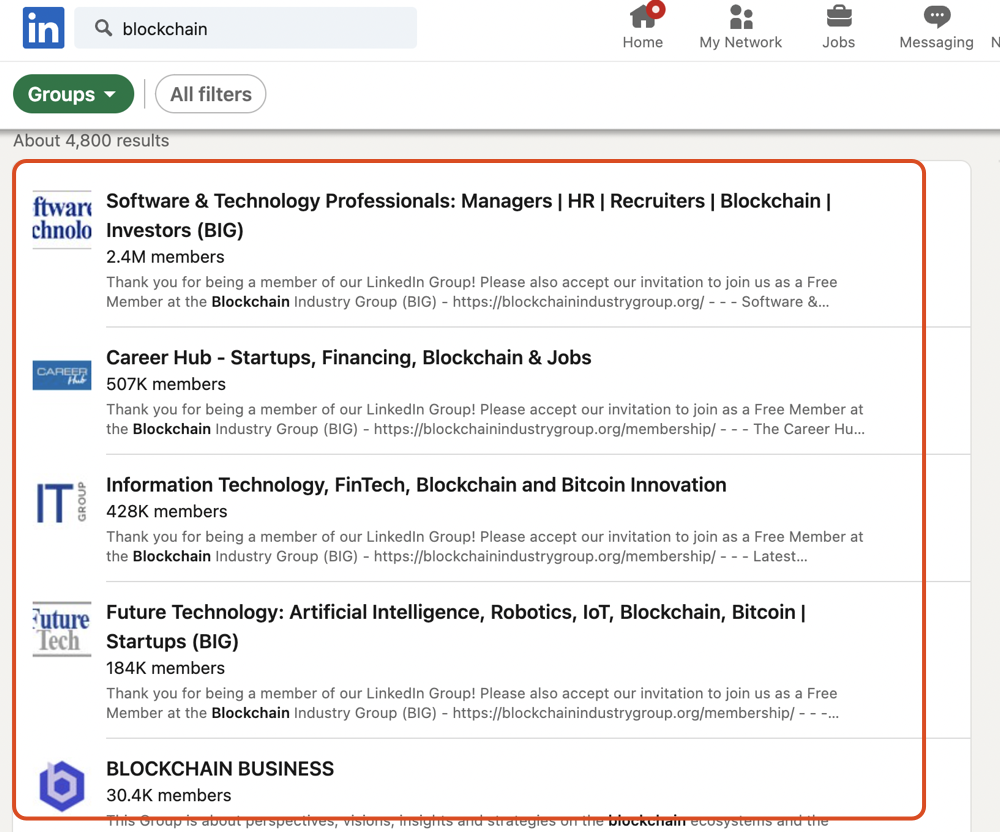
You are now ready to find groups.
You can optimize your search by having a structured approach. In that sense, I advise you to list every potential group in an Excel spreadsheet using the three segmented categories I evoked at the beginning of this chapter :
- Groups classified by the role / position of the prospects.
- Groups classified by sector of activity of the prospects.
- Groups classified by geographic area.
This will save you time and efficiency in you strategic search and use of groups.

5) CREATE CONTACT WITH YOUR NEW PROSPECTS
A good way to optimize your network and obtain quality leads is to converse and create an occasion to share with your new connections. A few tips will help you to create the occasion to talk with them :
- Thank your new contacts : it’s a simple way to start a conversation and bond with the other person. You are speaking to humans, so be humane and courteous.
- Use Inmail (LinkedIn messaging app) over email : you have the possibility to contact the person directly via the platform, and without the need of their email.
- Show him that you can be a useful resource : propose to have a quick talk, this can be a perfect occasion to understand your prospect’s problems and propose your expertise by sharing your content (white papers, articles, videos, infographics, customer cases, etc.), by providing advices and recommendations, or by connecting with others members of your network.

6) SHOWCASE YOUR EXPERTISE
In order to increase your leads, the essential part of the work is to showcase your expertise. Engaging your community by sharing stories, advice, and information is a great way to foster relationships and spark conversations.
Write posts based on your expertise
To keep your audience engaged and informed, it’s a good idea to create a custom content strategy and consider a variety of content types. Here are a few insider tips:
- Use short-form posts to share breaking news or to ask for advice or ideas, and make sure to use hashtags. For example: “Calling all job seekers: what tips do you have to network virtually? #VirtualNetworking #JobSeekingTips
- If you want to start a conversation, use video, which is the most likely format to get interactions. And if you’re looking to really boost engagement try LinkedIn Live, which we’ve found has on average 7x more reactions and 24x comments compared to standard video from the same creators.
- Want to get creative with how you reach your network? Try running a Poll – this is a quick and easy way to engage your network. And, since you as the poll creator can see responses, you can use this as a way to start up a conversation with folks you haven’t chatted with in a while.
Post regularly, and prefer quality over quantity
Posting on a regular basis helps when trying to build your brand, because it establishes your credibility and helps your audience get to know you better. It’s also a good idea to narrow your posts down on a niche topic, and be sure to use hashtags and @mentions.
Stay relevant to the news that’s being discussed. LinkedIn propose an editorially-curated Top Stories feature that spotlights LinkedIn members’ insights on daily professional news, and encourages others to join the conversation. To find the latest Top Stories, check out the right-hand bar of your LinkedIn homepage.
Showcase your best work in the Featured section
The ‘Featured Section’ is a graphic billboard to show off your best work and appear toward the top of your profile. You can choose the content you want to feature including your latest post or a link to your website or a landing page as long as it pulls a good image (sometime websites don’t).
Think of this section as ever-changing as is what you want people to learn from you, so change up this section as you add a new service, receive an award, update a marketing brochure or add a new video.
Everyone has work they should be featuring, think about what you can be leveraging in this space.
List your services with the option “Open for Business“
If you’re a freelancer or small business owner, you can also list the services you provide on your profile, indicating that you are “open for business.”
Visit your profile page from your mobile app or desktop, and if this feature is turned on for you, click “Add services” from the “Showcase services” section in your introduction card. When you add services to your profile, you’ll show up in search results.

7) AVOID OVERLY COMMERCIAL APPROACHES
Verbal logorrhea has never been a hit with sales. So avoid promoting your offers, especially during a first approach. Indeed, you need to know the prospect’s needs before to offer him a relevant solution.
Favor dialogue and personalize your exchanges, it will be then easier for you to “place yourself”. And the right time to “sell” will come naturally.

8) MAINTAIN YOUR NETWORK
While it is important to build your network every day to meet your current needs and future goals, we must also keep these relationships alive. This is less obvious for the most of the people, because professional network are more abstract than a network of friends or family.
However, it is a guarantee of success in business, whether you are an employee, self-employed, professional or unemployed. The network is here to support you and help you when needed, and to achieve this, you need to maintain the relationships by providing value.
Here are a few ways to maintain your professional network with Linkedin.
Interact with your network within the news feed
At any time, you can log into Linkedin and see what’s going on in your news feed. Identify those who are active and relevant. You can chose the type of interaction based on your confidence: like, comment or share.
Interact on a specific topic may help you prove your expertise, but interacting with your network is what will help you to maintain your network. I therefore advise you to answer, mention and tag your connexions when relevant or when you can provide a value added.
Follow the news of your prospects
The more you are interested in them (publications, news, comments), the better you will know them, and the more efficient you will be in your commercial approach.
Continue to develop your prospect base
Be creative and clever to motivate your prospects to join your network (content, formats, groups, etc.). Prospecting is not a month in the year, it is all year.
Check your notifications… and respond !
In the header, you can click on the notification bell. This will open a panel of your most recent notifications: people who liked your posts, those who mentioned you, those who wrote long posts…
In this case, you can decide to answer all of them, either in bulk or one by one. These people took the time to interact and they deserve an answer 🙂

Use LinkedIn Reminders
By clicking on the Network tab, you can activate a series of reminders to interact with people in your network. It includes birthdays, anniversaries of employment, new positions… So many ways to interact and keep in touch.
Here is the end of the second part of my LinkedIn tips. If you haven’t done so, I advise you to have a read of the first part, focused on the profile optimization. Feel free to contact me or use the comment section if you need further informations or advice. And stay connected, as I may post a few other workarounds for LinkedIn very soon…
Images from unsplash.com
